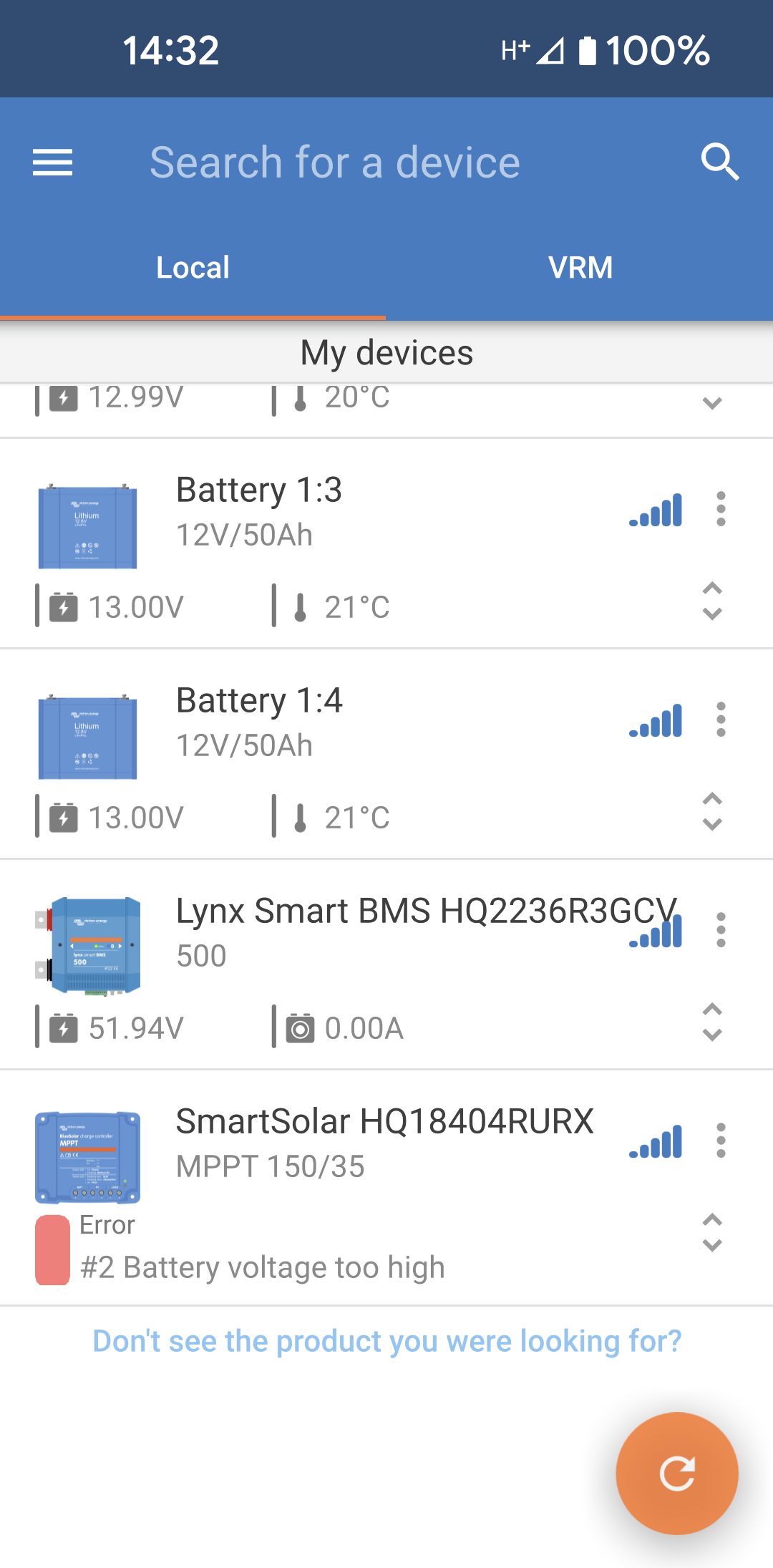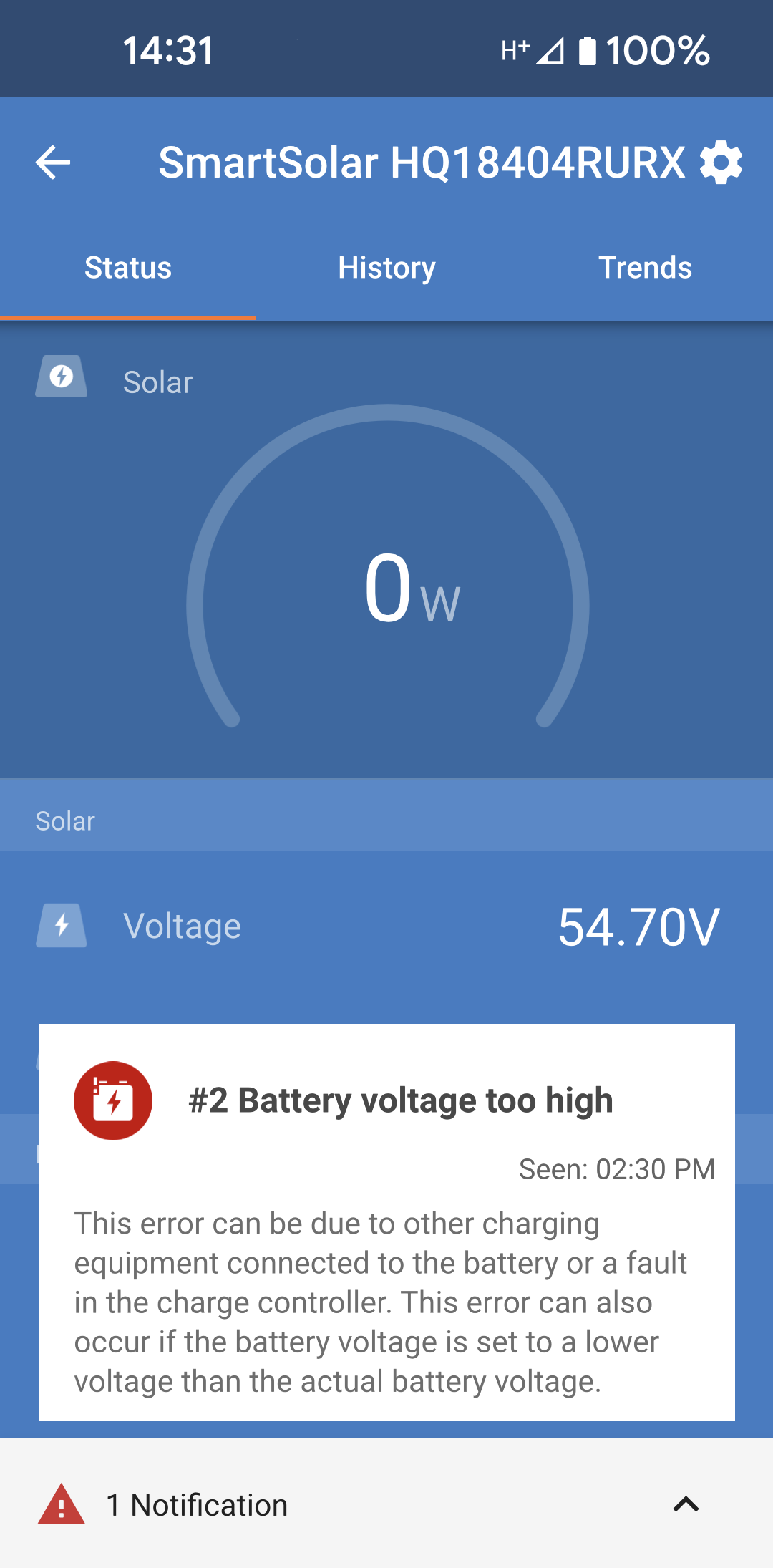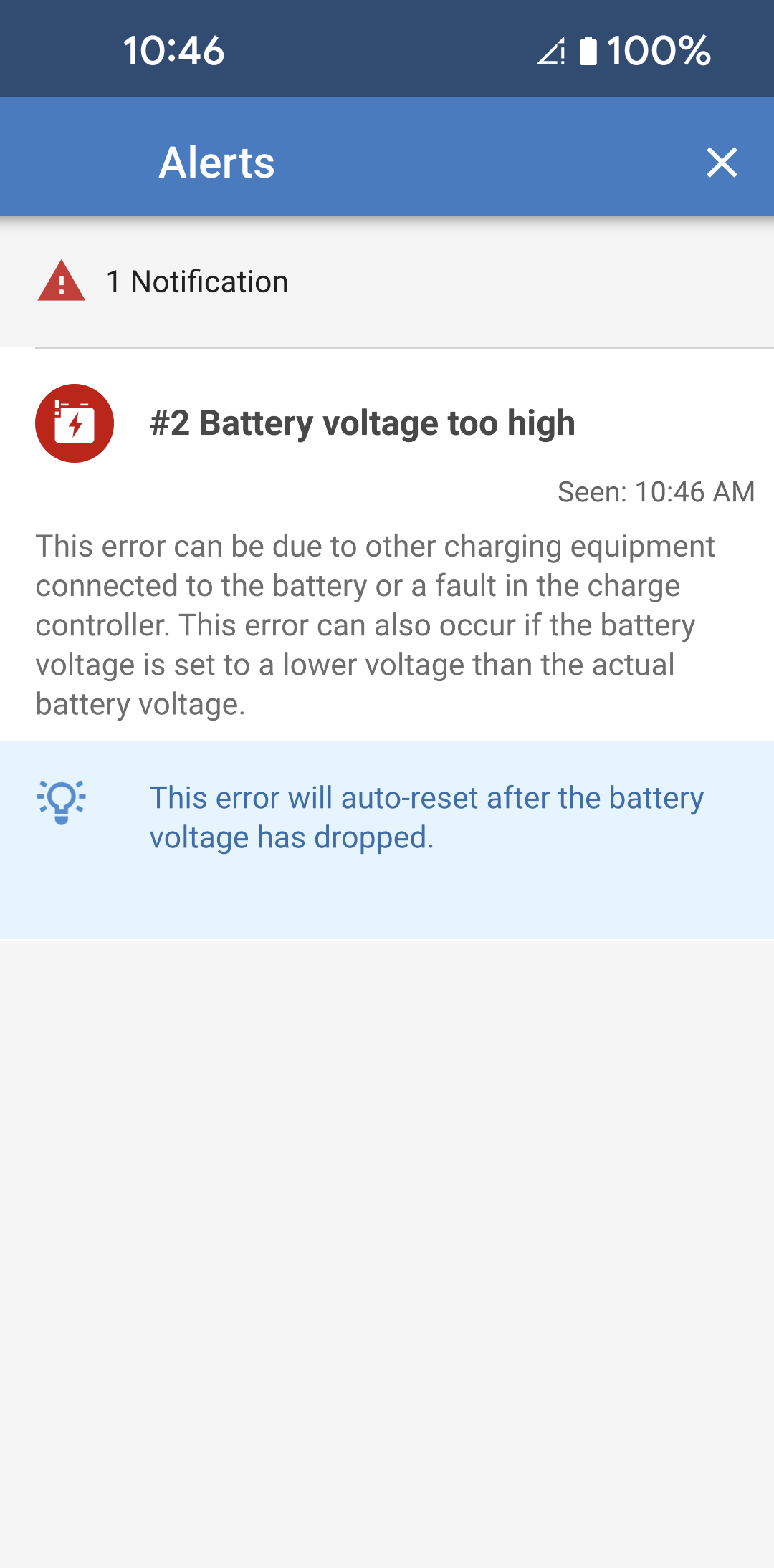6. Product alarms & errors
Behind the scenes VictronConnect has a full monitoring system which checks for alarms and errors on the connected product. As soon as an alarm or error is reported by the product, the alarm/error and its description is shown on the live data page.
Note
Alarms and errors are only shown when the VictronConnect app is active.
Any errors with locally connected Bluetooth devices can be displayed on the device list page. NoteFor errors to show in the device list page, "Instant readout via Bluetooth" needs to be enabled. In this example, there is currently an error with the SmartSolar device at the bottom of the list. Tap the device to connect to it. |
|
On the main page of the SmartSolar, a popup is displayed at the bottom. There is a timestamp and a description of the error. |
|
If you tap on the error popup or the notification area, then a more detailed description and a often a tip will be displayed. The X at the top right of this page will minimize the error to the notification area. |
|